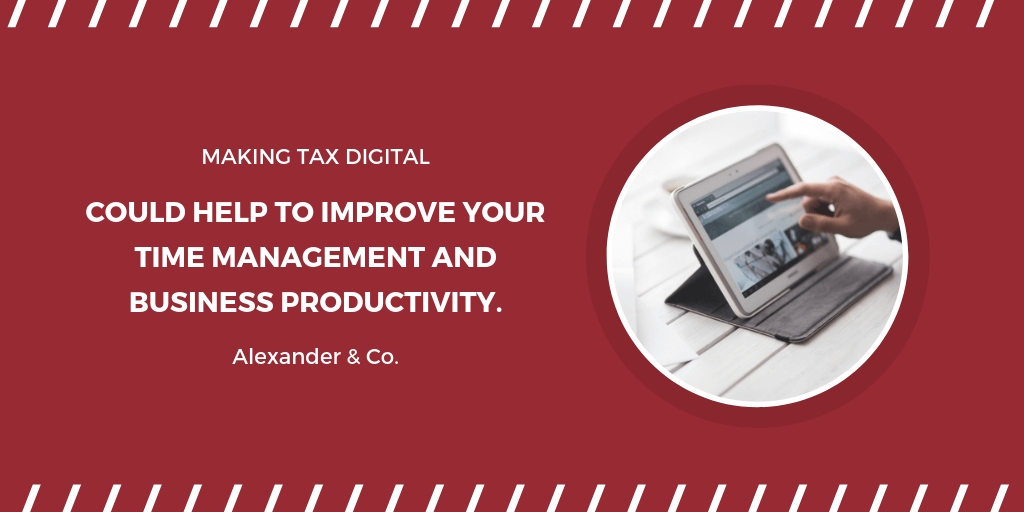What to know about your HMRC online account
After the recent implementation of Making Tax Digital (MTD), more and more businesses are switching over to digital tax returns. Some businesses have expressed their worries over the security of MTD, but the process aims to make HMRC tax returns much simpler (and safer) for you and your business.
When you sign up for a HMRC online account, you can register for digital tax returns.
If you’re fed up of fussing with paper and printed accounts, or your business is required to submit its returns digitally, we’ll discuss exactly what’s needed in order to set up your online account and how your business can start completing tax returns digitally.
What information will you need to create a HMRC online account?
Before you sit down at your computer to register your account, it’s a good idea to make sure you have these documents to hand:
- Employer’s PAYE Reference number
- Accounts Office Reference number
You won’t be able to open your account without these, so make sure you have them with you to save yourself some time and make the process of signing up for MTD as smooth and efficient as possible.
How do you register for an account?
To register your online account, head to the HMRC registration page. Once you land on the page, you’ll be asked to choose what type of account you would like to create.
You can choose from any of the below account types:
- Individual (for personal transactions or self-employment)
- Organisation (for employers, contractors, partnerships, charities, community amateur sports club, a LTD company or trust)
- Agent (if you are using HMRC online on behalf of a client)
- Pensions (for use if you are using HMRC Online as a pension scheme admin or pension scheme practitioner)
You’ll then be asked to enter your full name and choose an email address to associate with the account. From then on you’ll be asked for information on your business or organisation and you’ll be required to provide the information stated above.
You’ll also be given a user ID and a password and will be sent a letter through the post to confirm your registration, as well as an email confirmation.
Did you know? There are many potential benefits of Making Tax Digital for your business.
How to start using your online account
Once you’ve received your login details and everything has been set up from HMRC’s side, you’ll be able to see all of your tax information.
Your home screen will show you all the information to do with your account, such as:
- What type of account you have
- Any notifications from HMRC
- Your unique taxpayer reference number
- The date your next tax return is due
- Whether you owe any tax
- Whether you are owed a refund for overpayment
- Messages from HMRC
- The ability to track your forms
Making Tax Digital accountants
For some businesses, the thought of setting up an account online, managing it and filing tax returns digitally can seem daunting. Get in touch with our Making Tax Digital accountants today to find out how we can help you manage your accounts, so you can focus on the rest of your business!
Fill in the contact form below and one of our specialist accountants will be in touch shortly. Alternatively, you can call us on 0161 832 4841. We can also help with other tax advice enquiries.
Quick Contact
We would love to hear from you. Please fill out this form and we will be in touch.